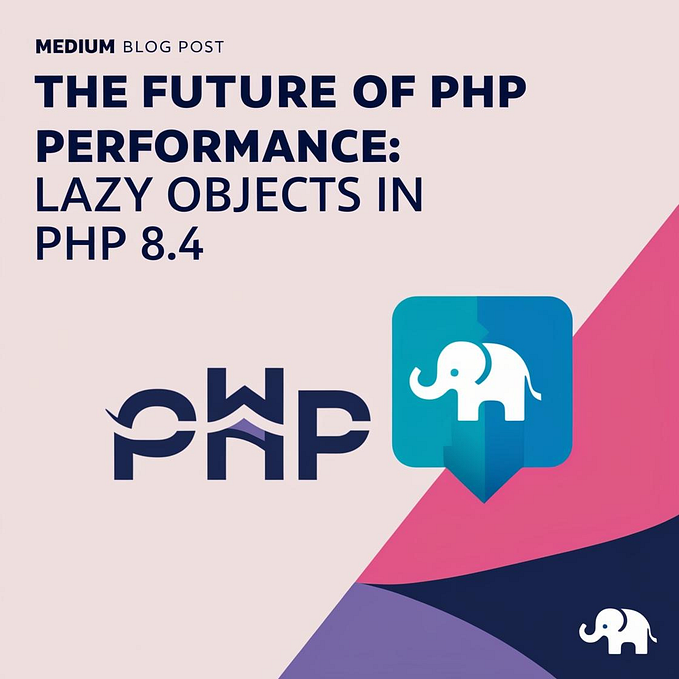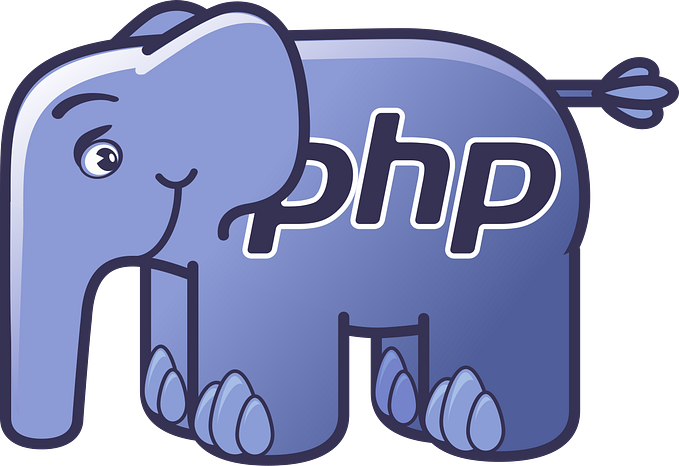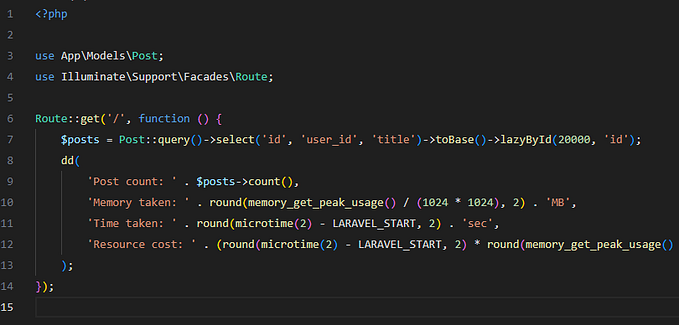Member-only story
PHP Fibers: How PHP is Finally Warming Up to Asynchronous Programming
This article is available to everyone, non-members can access it via this link
Ah, PHP. For years, it was the go-to language for web development, powering everything from tiny blog sites to giant platforms like Facebook (at least in its early days). But despite all its growth, PHP always had a somewhat conservative approach to asynchronous programming – until now. With the arrival of PHP Fibers in PHP 8.1 (and a much-needed tune-up in PHP 8.4), it seems PHP is finally embracing the joys of concurrency.
So, let’s take a deep dive into PHP Fibers: what they are, how they work, and why you might find yourself grinning as you introduce them into your codebase.
What Exactly are Fibers, and Why Should You Care?
Think of fibers as lightweight threads – they let you pause and resume functions without blocking your whole application. Imagine you’re in a line at the coffee shop, ordering a latte. While you’re waiting, instead of just standing there doing nothing, you could pause your order and check your emails or chat with a friend. When your latte’s ready, you jump back into the ordering process without missing a beat.
In code, fibers allow your application to keep doing useful work while waiting for…